Zotero
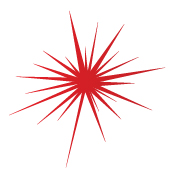 Zotero is an intuitive program that conveniently integrates with your web browser, and helps you collect, manage and cite research sources. This includes allowing you to save references from library catalogues, research databases, and web sites with a single click.
Zotero is an intuitive program that conveniently integrates with your web browser, and helps you collect, manage and cite research sources. This includes allowing you to save references from library catalogues, research databases, and web sites with a single click.
Consult York University Libraries’ Zotero Guide to learn more.
